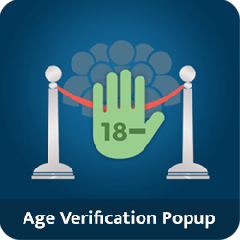Popup Age Verification
== General Features ==
*The extension comes with a setting page.
*Allows to manage the age.
* Allows to manage the age confirmation url.
* Allows to manage the age non-confirmation url.
Installation:
The automatic plugin installer should work for most people.
Manual installation is easy and takes fewer than five minutes.
Download the plugin, unpack it and upload the 'popup-varification' folder to your wp-content/plugins directory.
Activate the plugin through the 'Plugins' menu in WordPress.
Go to popup menu in WordPress Admin. Add age and setting there.
To show popup on post or page use shortcode: [ds_popup].
To use the plugin in theme file, use below code:
do_shortcode("[ds_popup]");
Why buy our extensions?
Easy to Install and Manage
All our extensions are developed such that these can be easily installed and managed. In case, you find any issue installing it, you can always seek help from our team.
Fully Responsive
You will find our extensions work seamlessly on all devices, be it desktop, tablet or smart phones.
User Friendly Interface
On installation of these extensions, you will find that the user can use the platform with an ease without having to scratch his head.
Premium Support
For any query or help, you can count on us without having to think twice. Our team is available to help sort all your issues.
Doesn’t affect core files
Our extensions will only enhance the working of your store without affecting the existing store performance.
Fully Customizable
Our team of experts can customize these extensions as per your specific requirement. In other words, you don’t have to buy these extensions as they are but can also get these tailored for your needs.