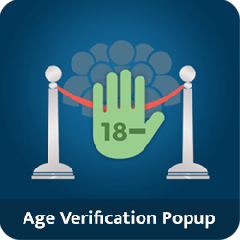Multi Animation Slider
For irresistible experience on your customer’s website, banner Slideshow module is created. This extension gives you the ability to create a stunning slideshow on your Magento website. Selecting the slideshow based on multiple stores and CMS pages makes it unique from other available extensions. The extension is fully Responsive and built on Twitter's Bootstrap.
It has advance features which facilitates administrator to manage from backend section. Using this extension you can design your slider with no css or jquery needed to come out with amazing effect.
Features:
- Creates group that contains multiple dynamic slides
- 4 different types of slideshows. Responsive slider, Accordion slider, Owl Carousal and full Page.
- Different transition effects such as fade effect etc.
- Custom configuration for each slideshow group according to its type
- Manage slideshow groups with images, navigation links, title and description.
- Slideshow based on multiple Stores from backend
- Option to show slideshow on selected CMS pages
- Showing same slideshow on category and product page
- Easy to use administrator interface to take full control of slideshow
Functionality:
- 100% Open source
- Compatible with magento versions 1.9X
- Don't affect Magento core files
- Improve Sites sales usability and performance
- Developed using Magento programming guidelines
How to use?
After installation, please follow below steps:
- 1) Navigate to "System -> Configuration" enable slider from Dotsquares configuration tab.
- 2) Navigate to "Slideshow -> Manage Slideshow" and create a new item which is a slideshow group. When creating this group you can select animation type you want for this slider, click on save and continue button. After clicking on this button a new tab appears for configuration setting of slider type and display on pages. From these tabs you can set the slider configuration settings and select pages on which you want to show this slider.
- 3) Then go to "Slideshow option-> Manage Slides" here you can add slider images and it's captions etc, also there is a dropdown for slideshow group to select group for slide.
- 4) You can also call in cms page editor using "".
Why buy our extensions?
Easy to Install and Manage
All our extensions are developed such that these can be easily installed and managed. In case, you find any issue installing it, you can always seek help from our team.
Fully Responsive
You will find our extensions work seamlessly on all devices, be it desktop, tablet or smart phones.
User Friendly Interface
On installation of these extensions, you will find that the user can use the platform with an ease without having to scratch his head.
Premium Support
For any query or help, you can count on us without having to think twice. Our team is available to help sort all your issues.
Doesn’t affect core files
Our extensions will only enhance the working of your store without affecting the existing store performance.
Fully Customizable
Our team of experts can customize these extensions as per your specific requirement. In other words, you don’t have to buy these extensions as they are but can also get these tailored for your needs.