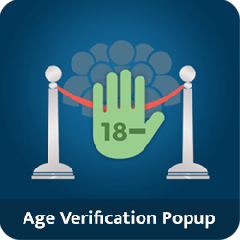Math Captcha Extension for Magento2
Secure your store from bots and potential threats by adding a mathematical captcha on forms. This is the most advanced security tool that you can enable or disable from the admin panel system configuration. Math Captcha Extension for Magento 2 is a user-friendly module, compatible with Magento 2.2.x, Magento 2.3.x, and Magento 2.4.7.
It’s so annoying for store owners to receive spam emails from their default Magento form. These spam emails not just remove focus from the important emails but can be a potential threat to your server. To avoid spam and fraud from your e-commerce store effectively, you need a Math Captcha Extension for Magento 2 by Dotsquares Stores.
This Math Captcha Extension is a highly advanced security tool that allows you to add mathematical captcha on different forms such as Contact form, Create User, Forgot Password, Product Review form, and Email to a Friend form. A must-have extension to protect your store from bots and fraudulent activities by adding a mathematical captcha on forms.
The admin can enable and disable this extension using the configuration option. This extension is extremely easy to use and configure, and no technical skills are required. The admin can hide the captcha for logged-in users through the backend. The user have a choice to choose one, more than one, or all mathematical operations in a captcha for better security.
Features
- Easy to install
- Allows adding Mathematical Captcha on selected form.
- Admin can enable or disable Math Captcha from the admin panel system configuration section.
- Simply Enable/Disable a module using the configuration option.
- Ideal tool for touch-based devices.
Installation
Unzip the extension and upload at root paths. Enter the command of upgrade after uploading the file.
After installation, Go to Store Configuration >> select Dotsquares Extension >> Math Captcha >> Enable Yes and select Form where Do you want to show Math Captcha
Support :
Mail Us: support.extensions@dotsquares.com
-
Top Magento 2 Math Captcha ExtensionA must-have extension for a Magento store, it helps protects your website from spam. This extension by Dotsquares works wonderfully, it allows adding mathematical captcha on forms.
Posted on
Why buy our extensions?
Easy to Install and Manage
All our extensions are developed such that these can be easily installed and managed. In case, you find any issue installing it, you can always seek help from our team.
Fully Responsive
You will find our extensions work seamlessly on all devices, be it desktop, tablet or smart phones.
User Friendly Interface
On installation of these extensions, you will find that the user can use the platform with an ease without having to scratch his head.
Premium Support
For any query or help, you can count on us without having to think twice. Our team is available to help sort all your issues.
Doesn’t affect core files
Our extensions will only enhance the working of your store without affecting the existing store performance.
Fully Customizable
Our team of experts can customize these extensions as per your specific requirement. In other words, you don’t have to buy these extensions as they are but can also get these tailored for your needs.