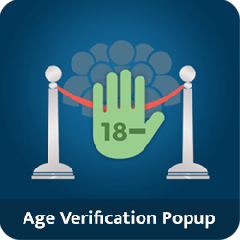Magento 2 Product Image Editor Extension
Magento2 image editor extension allows you to edit the uploaded image. It is an extension that comes equipped with many editing tools like crop, rotate, text, etc. Using these tools, you can edit the already uploaded image.
With this extension, you will no longer have to remove the image that you are not satisfied with. Install this extension and you can edit the image the way you like. From adjusting the brightness and changing the background colour to masking the water mark, it lets you do all this and much more. In other words, you can upload the raw product image and edit it later once it is uploaded.
Extension Features:
These are just a few of the many features that the extension offers:
- Crop – You can crop the image to the size of your choice. It’s much like the cropping tool of any other photo editor app/tool.
- Add text – You can add text along with the image. All you have to select the ‘T’ tool; it lets you write letters and so you can go on writing the text.
- Manage the text style – You can control how your text looks. It comes with options like Bold and Italics to let you choose the appearance of your text.
- Flip - You can flip the image and control the orientation of the image.
- Size – It lets you customize the size of image. You can select from options like square, 3:2, 4:3, etc.
- Icons – You can add icons to your image like left arrow, right arrow, location, star shape, cloud shape, dialog shape, etc.
- Draw – It lets you draw images like a straight line or curve line.
-
Smoothly edit picturesIt’s a really beneficial tool that all Magento store owners should have. It lets me smoothly edit pictures, from adjusting the brightness and changing the background colour to masking the watermark and more, I did it all with this module by Dotsquares.
Posted on
-
Thanks to Dotsquares !!A must-have extension for all the Magento merchants. It helped me edit the image quickly and perfectly. Thanks to Dotsquares for launching this extension. Works smooth.
Posted on
-
Highly recommend !!This extension is exceptionally well. I can easily and directly edit from the frontend which saves me a lot of time. Thanks Dotsquares! Highly recommend this extension to all.
Posted on
-
Very supportive and professionalThe module is very beneficial and time-saving. I can edit the product image using a range of editing tools such as crop, rotate, text, and so much more that the module offers. The team is very supportive and professional.
Posted on
-
Highly Recommend- Magento 2 Image EditorI would highly recommend this module by Dotsquares! This tool allows me to edit the product image the way I like. Works well.
Posted on
Why buy our extensions?
Easy to Install and Manage
All our extensions are developed such that these can be easily installed and managed. In case, you find any issue installing it, you can always seek help from our team.
Fully Responsive
You will find our extensions work seamlessly on all devices, be it desktop, tablet or smart phones.
User Friendly Interface
On installation of these extensions, you will find that the user can use the platform with an ease without having to scratch his head.
Premium Support
For any query or help, you can count on us without having to think twice. Our team is available to help sort all your issues.
Doesn’t affect core files
Our extensions will only enhance the working of your store without affecting the existing store performance.
Fully Customizable
Our team of experts can customize these extensions as per your specific requirement. In other words, you don’t have to buy these extensions as they are but can also get these tailored for your needs.