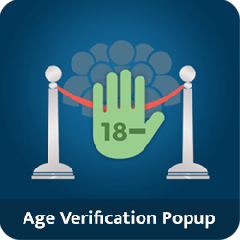Joomla Site Maintenance
Site Maintenance plug-in allows you to easily create and customize your Joomla! off-line page. This page can be used for an under-construction website or an under-maintenance website. You will also be able to choose displaying the contact us form or not.
Site Maintenance plug-in allows you to easily create and customize your Joomla! off-line page. This page can be used for an under-construction website or an under-maintenance website. You will also be able to choose displaying the contact us form or not.
This plugin works with Joomla 2.5 and Joomla 3.X
With this plugin, the offline page is responsive and customizable, you'll be able to show or not the information below.
Features of Plug-In:
- You can add logo.
- Favicon Icon can be added.
- Contact Information can be shown.
- Social networks can be shown.
- Time and Date Counters with different formats and colors.
- Background color or image.
- Page color theme.
- Contact Us form.
Instructions to install Plug-In:
- Download plug-in from here.
- Log into your site as an administrator.
- Go to the 'Extensions' tab at the top and choose 'Extension Manager'.
- Where it says 'Upload Package File', click 'Choose File' and locate the downloaded zip file that you did in step 1.
- Click 'Upload and Install'.
- Now, under the 'Extensions' tab, select 'Plug-in Manager'.
- Search for the name and find our plug-in.
- You can now click on the plug-in to enable it (click the red button and it'll turn green).
- You can also edit the plug-in options by clicking its name
How to use Plug-In:
In this Plug-in here are few tabs through which admin can do plug-in settings. Below is brief description of tabs
1. Plug-in (Basic)
Admin can set
a. Logo,
b. Offline Message,
c. Offline Message color,
d. Favicon,
e. Style background image (By default and other background image),
f. Copyright Text
g. header and footer color
h. site font color change
2. About Plug-in
In this tab all description about this plug-in is there.
3. Contact Details
Admin can set contact details which will show in top right of header section
a. Show Contact (set yes or no to show contact details on frontend)
b. Address
c. Phone
d. Fax
e. Email
f. Recipient Email Id( when user sends email through contact us form then it will be sent to this email id.)
4. Social Networks
Admin can add follow links here for
facebook, twitter, Google plus, pinterest, youtube
5. Time Date Countdown
Admin can select option to show time and date countdown functionality. Here admin can select circular, Flip Clock and basic clock setting. Also do settings for these clocks. Clock will work on server timing's and time should be in 24 hours format.
6. Setting for circular clock settings
In this tab settings can be done for circular clock like color for hours, minutes and seconds etc.
Why buy our extensions?
Easy to Install and Manage
All our extensions are developed such that these can be easily installed and managed. In case, you find any issue installing it, you can always seek help from our team.
Fully Responsive
You will find our extensions work seamlessly on all devices, be it desktop, tablet or smart phones.
User Friendly Interface
On installation of these extensions, you will find that the user can use the platform with an ease without having to scratch his head.
Premium Support
For any query or help, you can count on us without having to think twice. Our team is available to help sort all your issues.
Doesn’t affect core files
Our extensions will only enhance the working of your store without affecting the existing store performance.
Fully Customizable
Our team of experts can customize these extensions as per your specific requirement. In other words, you don’t have to buy these extensions as they are but can also get these tailored for your needs.