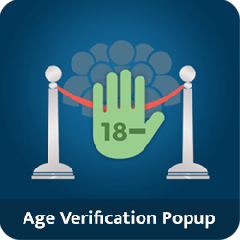HoneyPot Captcha is a simple Form security extension for SPAM prevention. This extension provides a hidden field in the form, which cannot be filled by the humans. Most of the spam bots searches the forms; fill all the fields and submit it. If HoneyPot captcha field has been filled in the form then that form submission would be a spam submission.
Features
- Easy to installation
- Enable /Disable feature in admin
- Form selection feature in admin, to apply HoneyPot Captcha
- Feature for adding custom form's id, to apply it on a custom form
- Prevent Spamming on forms
Installation
Download zip & extract on theMagento root folder.After that go to magento admin & refresh the cache and re-login in the admin backend.
Enter Form Controller for Custom forms under “Custom Form Controller “
Enter the "module_controller_action" like "customer_account_login" for custom form in which you wants to apply HoneyPot captcha.Need to add php code for below forms & custom forms :
1. Contact form 2. Product review form 3. Send to a friend Read the documentation to apply the honeypot captcha on your page.Support :
Mail Us: support.extensions@dotsquares.comWhy buy our extensions?
Easy to Install and Manage
All our extensions are developed such that these can be easily installed and managed. In case, you find any issue installing it, you can always seek help from our team.
Fully Responsive
You will find our extensions work seamlessly on all devices, be it desktop, tablet or smart phones.
User Friendly Interface
On installation of these extensions, you will find that the user can use the platform with an ease without having to scratch his head.
Premium Support
For any query or help, you can count on us without having to think twice. Our team is available to help sort all your issues.
Doesn’t affect core files
Our extensions will only enhance the working of your store without affecting the existing store performance.
Fully Customizable
Our team of experts can customize these extensions as per your specific requirement. In other words, you don’t have to buy these extensions as they are but can also get these tailored for your needs.